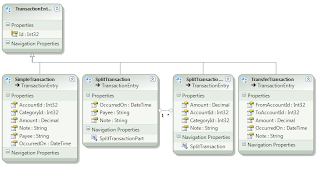
The above hierarchy was built all from one table. With a condition on the child classes specifying an expected value for a TransactionTypeId column. This compiled with only one error. Something about the TransactionTypeId requiring a default value. I opened up the edmx file and added, to my suprise, a DefaultValue attribute with the assistance of intellisense. After that it compiled fine.
My new tables do not have primary keys on all of them yet. The designer tried to infer the keys for each entity from something, but it did not get them correct. I had to go and remove extra columns from the entity keys.
Hopefully I will have more information in the future. I'll post again on VS 2010 when I find or use something interesting again. Until then, happy coding.



